How to turn on visual sound effects in Fortnite

If you're hearing impaired, can't have the volume up or have no headphones then you're going to need to know how to use the visual sound effects in Fortnite.
The visual sound effects show the direction of where sound is coming from on your screen, and even if you don't need them on, they're still a great way to gain an advantage.
Here is all you need to know about turning on visual sound effects.
How do you turn on visual sound effects?
Turning on the sound visualisation setting is a really good way of keeping track of enemies easier, as you no longer need to just listen out for them, and can instead follow the circles that originate from the source of the sound.
To do this, you need to enable an audio setting called "Visualize Sound Effects". We'll show you how to enable this below:
- Navigate to the settings menu by pressing the three lines icon at the top left of the home screen.
- In the row at the top, select the sound icon, which is the seventh button.
- Scroll down to the 'Sound' section and set "Visualize Sound Effects" to on.
- Save and apply the settings, and it will be enabled.
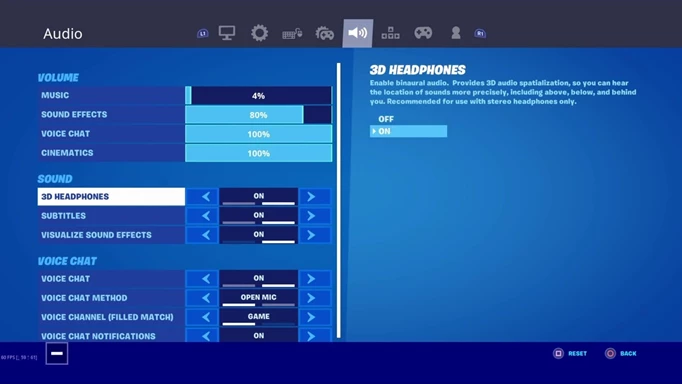
 Click to enlarge
Click to enlargeThis setting will produce different coloured circles at the source of the sound for the player to track, with different colours representing different noises.
It's an excellent setting for those who are hard of hearing or can't concentrate enough to differentiate sounds and their locations. Here is what each coloured ring represents:
- White Rings - Footsteps, vehicles, and animal sounds.
- Gold Rings - Chest sounds.
- Orange/Red Rings - Gunshots or explosions.
For everything else, checkout our Fortnite homepage.
