How to use multiple save slots in Hogwarts Legacy

With such a densely packed world and many RPG elements at play, the idea of losing any progress or making a wrong choice is something that could be playing on your mind. If you want to know if Hogwarts Legacy supports multiple save slots, we have everything you need to know.
Disclaimer: While the creator of the Harry Potter franchise was not directly involved in the creation of Hogwarts Legacy, their comments on social media around transgender people are hurtful and dangerous given the size of their platform.
We’d implore you to read our explainer of the controversy so far and consider supporting trans rights charities where possible.
- UK:
Does Hogwarts Legacy support multiple save slots?
Yes, Hogwarts Legacy supports both autosave and manual saves if you want to play around with the game.
Whether you want to run around and use the Avada Kedavra curse or want to check out the different houses available, there are plenty of reasons to want to save and reload a checkpoint - so it's useful to know that you can do so during gameplay.
How do you use multiple save slots?
To use your save slots, simply head into settings, and head to save the game. Here you can manually load into the chosen slot.
You can expect to find five autosave slots, which work to avoid save corruption, offering you multiple chances to rewind your game. Additionally, there are also 10 manual game save slots in Hogwarts Legacy. These are perfect if you want to try various story paths and see different outcomes of situations.
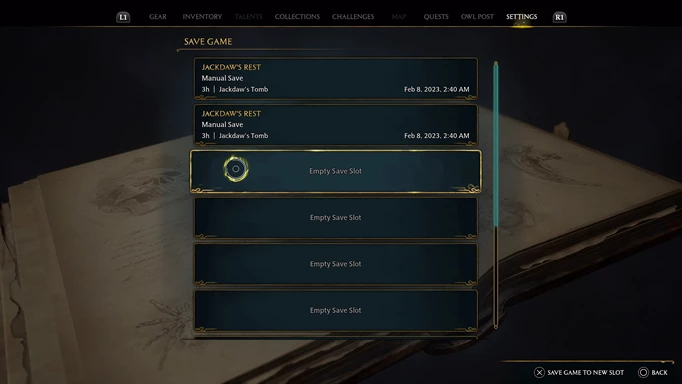
 Click to enlarge
Click to enlargeWith such a diverse game and the opportunity to explore in many different directions, it’s always worthwhile keeping a backup save or two in case you run into any problems. You wouldn’t want to get stuck in a dungeon you’re underpowered for with no save to get back out of it, would you?
Want to know how much time to put aside? Check out how long Hogwarts Legacy is.
