All Roblox Da Hood controls for PC, console & mobile
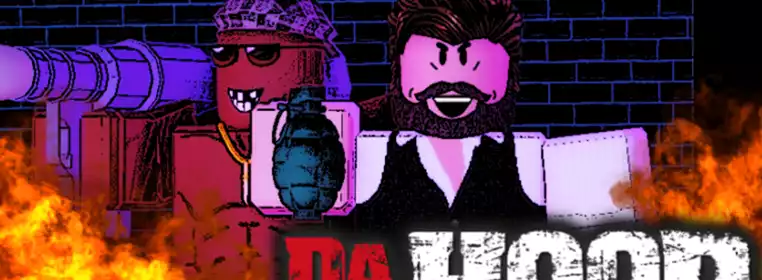
The Da Hood controls are a little complex considering how simple most games are on Roblox. Roblox games come in all shapes and sizes, giving fans a lot to choose from, and Da Hood is one of the most popular, giving players the chance to take part in multiplayer gang wars.
For the new players, here are the Da Hood controls for mouse and keyboard, and controller.
Da Hood controls for Mouse and Keyboard
If you are playing Da Hood on PC, you are likely to be using a mouse and keyboard to do so. Here are the controls, or keybindings, you need to know to play the game.
- W, A, S, D – Movement (forward, left, back & right respectively)
- Left SHIFT - sprint
- Left CTRL - crouch
- G - carry
- E - stomp
- F - block (You can also weave if you time your press correctly)
- Left SHIFT+G (Crouch + Carry) - ragdoll
- Mouse left click - attack (with weapon equipped)
- I-O or mouse wheel - zoom in & out
- Esc - open the in-game settings
- 1,2,3,4,5 - equip items from your inventory
Da Hood controls for Controller
Da Hood is also playable using an Xbox controller. For anyone playing on console, or on PC using a controller, here are the relevant controls:
- Left Thumbstick Hold – Run
- X – Reload
- Y – Block (You can weave by timing your button press correctly)
- B – Crouch
- Left Trigger – Aim
- Right Trigger – Use item/Shoot
- Directional Pad Up – Carry (Hold/Grab)
- Directional Pad Down – Stomp
- B+Directional Pad Up (Crouch + Carry) ragdoll
Da Hood controls for Mobile
Mobile players have a much simpler time with their controls, as they are laid out clearly on the screen. There are no physical buttons, you just tap the button on-screen to do what you want to.
The only thing you need to know is how to fire your weapon full-auto. The trick to this is you must tap the shoot button below and track with your thumb, then put the weapon away to stop.
Check out our Roblox homepage for more guides. Otherwise, here are the Da Hood codes, Da Hood Aim Trainer codes, and the best Roblox games to play in 2023.
