How to fix flickering & glitched shadows in Cities Skylines 2

Finding out how to fix flickering and glitched shadows in Cities Skylines 2 is essential if you're encountering the issue, as it will ruin the beautiful cityscapes of your burgeoning metropolis.
Unfortunately, Cities Skylines 2 is no stranger to technical issues, as even with the best graphical settings you'll still likely be struggling to run the game smoothly. Alongside framerate problems are a number of graphical bugs, which can obscure certain areas and cause frustration when playing the game.
Thankfully, we've got everything you can do to fix flickering and glitched shadows in Cities Skylines 2, so continue reading for all of the answers below.
How to remove flickering in Cities Skylines 2
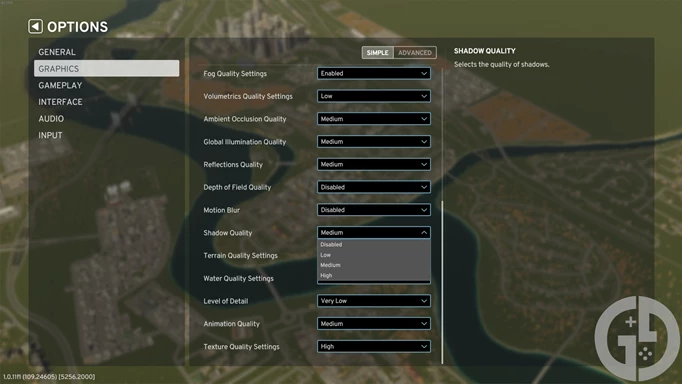
 Click to enlarge
Click to enlargeFlickering and glitched shadows are caused by a number of different issues, so make sure to try out everything listed below as it could be one of many factors in the game:
- Set 'Shadow Quality' to 'Disabled'
- Set 'Depth of Field' to 'Disabled'
- Set 'Dynamic Resolution Scale Quality' to 'Disabled'
- Set 'Anti-aliasing Quality' to 'Low SMAA' or 'High SMAA'
- Set 'Global Illumination Quality' to 'Disabled'
- Set 'Texture Quality' to 'Low'
- Disable the Day Night cycle
It's likely that only one of these settings will work for you, but it's still worth trying them all out to see if it makes any difference when playing. Flickering or visual glitches are typically caused by lighting and shadows in-game, so reducing them - or turning them off completely - should hopefully remove any problems.
This will unfortunately reduce the visual quality of your game, but I would personally rather have my game look a little bit worse than deal with any flickering or visual bugs when playing.
I also prefer playing with the Day Night cycle off anyway, as the game can get far too dark for long periods with the setting on. Despite how nice it can look when the bright lights of your city illuminate the skyline, it makes building and planning quite difficult - so I'd recommend keeping that off in general.
So, that will help fix any visual glitches you've been encountering while playing Cities Skylines 2, letting you say goodbye to flickering and glitched shadows in your city like demolishing an abandoned building.
See more guides like this on our Cities Skylines homepage, letting you build your perfect city with terraforming tips and learning how to make money fast.
