Best Call of Duty: Warzone Settings For PC
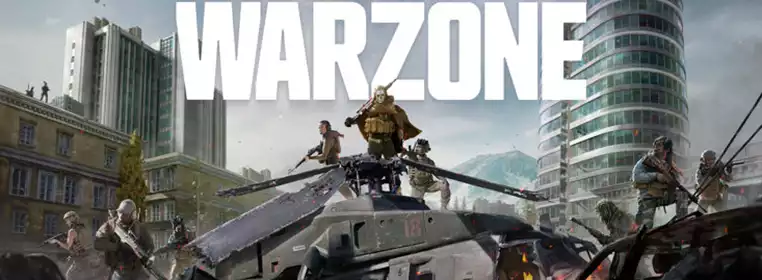
Call of Duty: Warzone, a free-to-play battle royale developed by Infinity Ward and Raven Software and published by Activision, was released in March 2020, and ever since then, it has been quite popular among Call of Duty players. The game allows online multiplayer combat among 150 players, while some limited-time game modes support 200 players. Warzone was a part of Call of Duty: Modern Warfare and was introduced during Modern Warfare Season 2. Warzone is currently available for PC, Xbox, and PlayStation, and also supports cross-platform matchmaking and progression.
Recently it has been integrated with the latest game of the Call of Duty franchise, Call of Duty: Black Ops Cold War, in Season One of the game that features a unified progression system, allowing items from Cold War multiplayer modes to be usable, making the game even more exciting. So, if you are trying out Call of Duty: Warzone and want to dominate the opponents, we have listed down the best Warzone settings for PC to get you off to a winning start.
Best Warzone Settings for PC
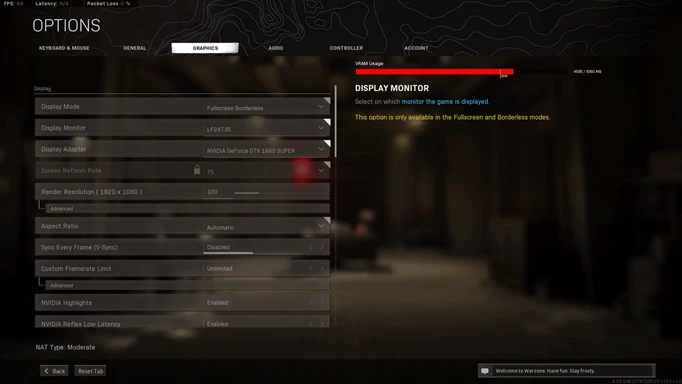
 Click to enlarge
Click to enlargeBest Warzone Settings for PC - Display
- Display Mode: Fullscreen
- Refresh Rate: Whatever your monitor is capable of
- Render Resolution: 100 is the best for almost every graphics card
- Aspect Ratio: Automatic
- Sync Every Frame (V-Sync): Keep it off
- Custom Framerate Limit: Unlimited, but if you find a lag then change it to limited
- Texture Resolution: It depends on your hardware, we would recommend going with low or normal
- Texture Filter Anisotropic: This setting also depends on your hardware, but it is better to keep it normal
- Particle Quality: Low
- Bullet Impacts: We would suggest enabling it as it can help determine where the player is shooting from.
- Tessellation: Disable it, although it hardly matters.
- Shadow Map Resolution: Keep it low or normal
- Cache Spot Shadows: Enable it unless you have at least 16 GB RAM
- Cache Sun Shadows: Enable it unless you have at least 16 GB RAM
- Particle Lighting: Keep it off unless you have a high-end PC
- DirectX Raytracing: This makes the game graphics look quite good, but it would hamper the performance. Therefore, we would recommend to keep it off
- Ambient Occlusion: Disable it
- Screen Space Reflection (SSR): Disable it
- Anti-Aliasing: Use SMAA 1X for a better experience
- Depth of Field: Keep it off
- Filmic Strength: Anti-Aliasing off or at SMAA 1X
- World Motion Blur: Disable it
- Weapon Motion Blur: Disable it
- Film Grain: Keep it at 0.00
Best Warzone Settings for PC - Audio
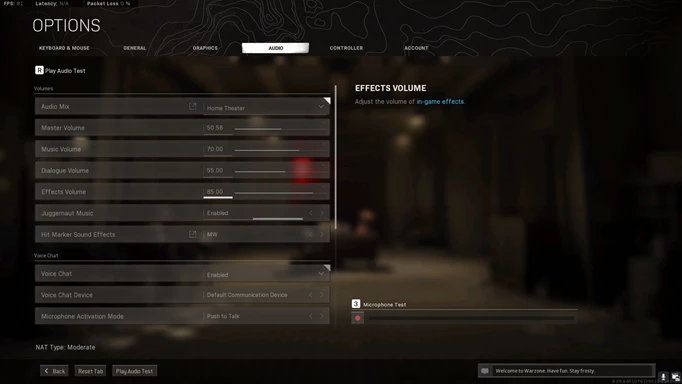
 Click to enlarge
Click to enlarge- Audio Mix: Boost High
- Master Volume: 100
- Music Volume: 70
- Dialogue Volume: 55
- Effects Volume: 85
Best Warzone Settings for PC - Sensitivity
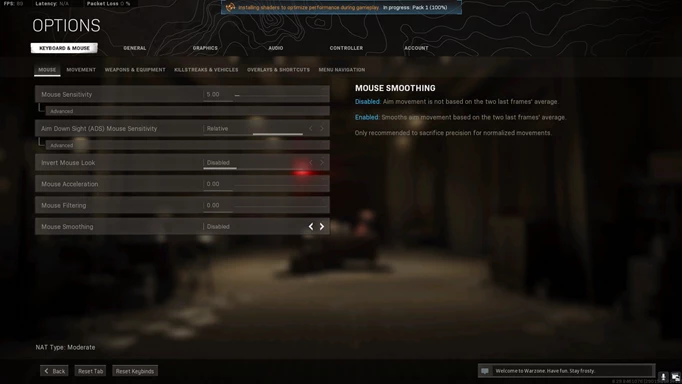
 Click to enlarge
Click to enlarge- Mouse Sensitivity: This depends on your preferred sensitivity.
- Aim Down Sight (ADS) Mouse Sensitivity: Set to relative if you are new to the game.
- Invert Mouse Look: Keep it disabled unless you have inverted aim.
- Mouse Acceleration: Keep it at 0.00
- Mouse Filtering: Keep it at 0.00
- Mouse Smoothing: Disable it
Stay up to date with all the latest esports and gaming news by checking out our social channels here: Twitter | Facebook | Discord
Images via Activision
