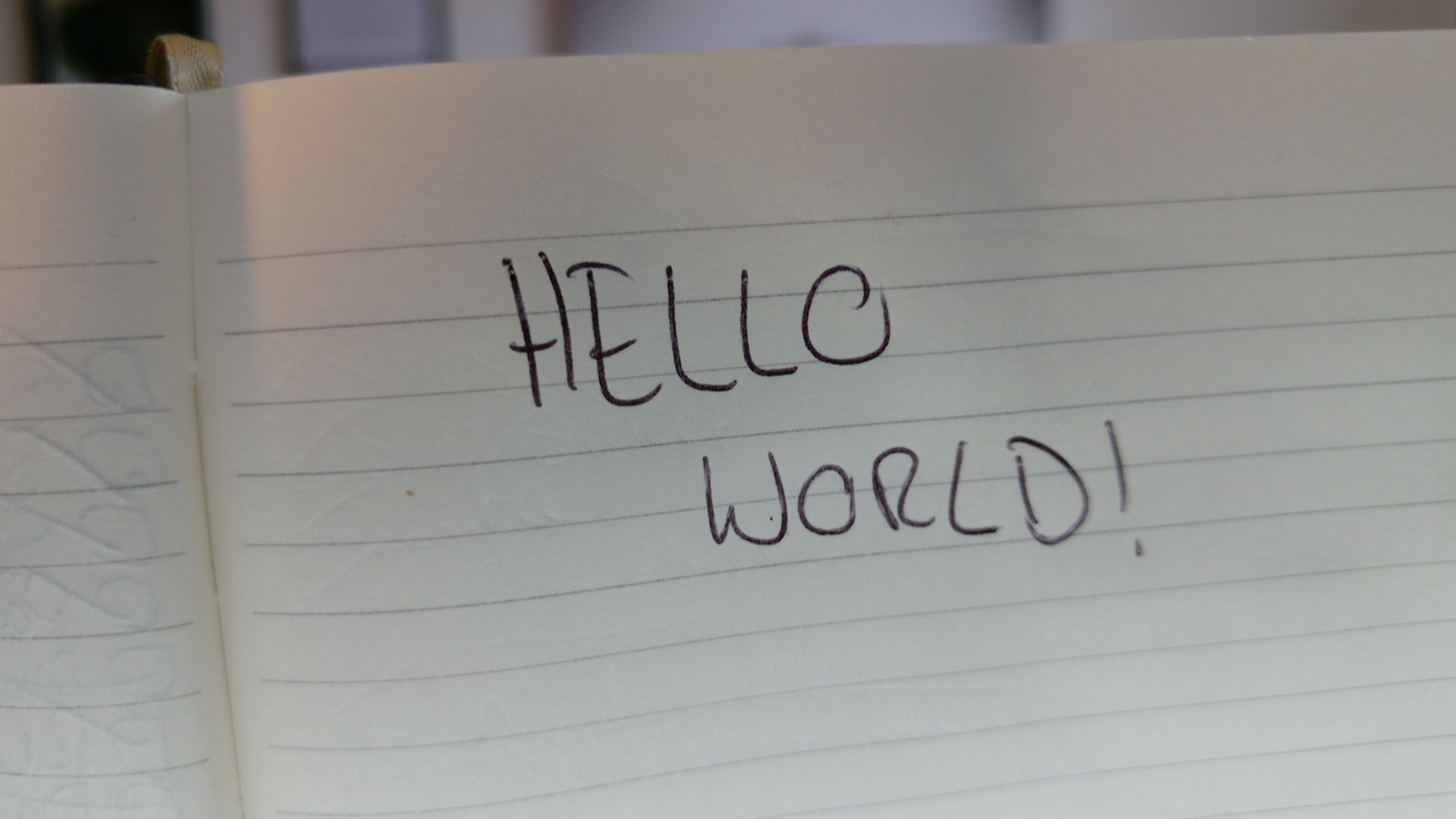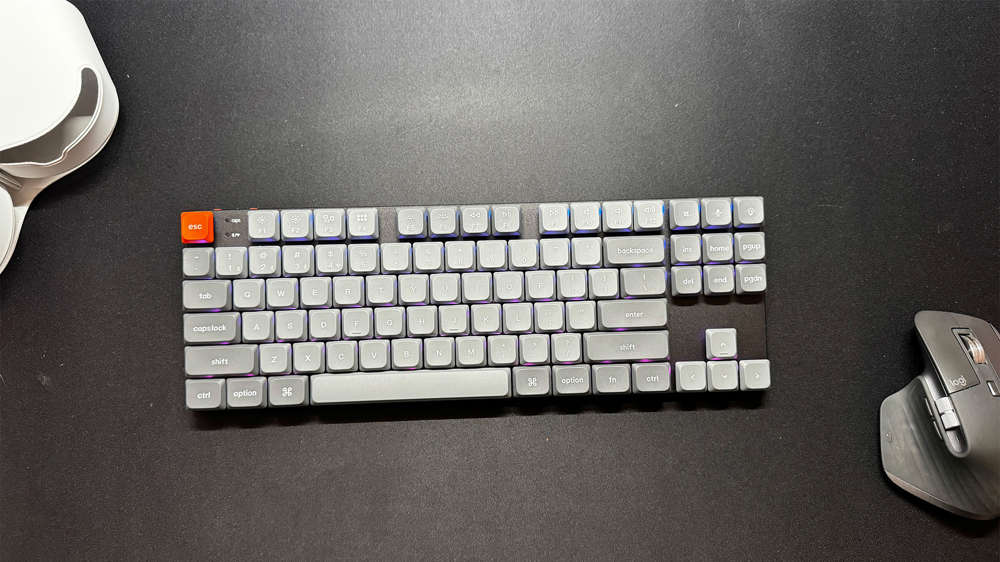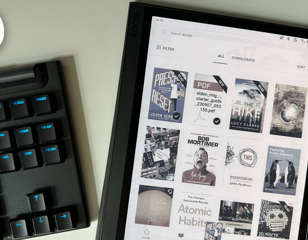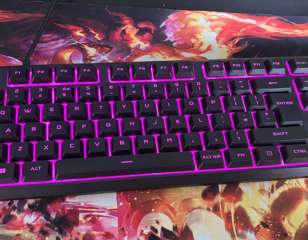OBSBOT Tiny 2 webcam review: More than a party trick
While most webcams are admittedly pretty lacklustre, the OBSBOT Tiny 2 is far and away the best one that I’ve ever used. The image it’s capable of producing rivals that of a full-frame DSLR camera, even in the most tricky of lighting conditions. Packed into such a small package, it’s the perfect wildcard option if you’re looking to add a quirky camera angle to your professional video work. Likewise, it’s the silver bullet for anyone who spends much of their work day on calls, presenting a smart, easy-to-operate video feed that lets you present yourself in a comfortable manner. It’s expensive, there’s no doubt about that. But if you’re serious about your video calls, there are few better options than the OBSBOT Tiny 2.

While most webcams are admittedly pretty lacklustre, the OBSBOT Tiny 2 is far and away the best one that I’ve ever used. The image it’s capable of producing rivals that of a full-frame DSLR camera, even in the most tricky of lighting conditions.
Packed into such a small package, it’s the perfect wildcard option if you’re looking to add a quirky camera angle to your professional video work. Likewise, it’s the silver bullet for anyone who spends much of their work day on calls, presenting a smart, easy-to-operate video feed that lets you present yourself in a comfortable manner.
It’s expensive, there’s no doubt about that. But if you’re serious about your video calls, there are few better options than the OBSBOT Tiny 2.
Images via OBSBOT | GGRecon
Developer
OBSBOT
In an era of streaming and remote working, it’s perhaps never been more desirable to have a high-tech, compact webcam that can do it all. Sure, A-list influencers will use a full-frame DSLR and professional lighting studio for their shots, and on-the-go professionals can always use Apple’s Continuity Camera to get them by in a pinch.
But what if you want something that, to quote Todd Howard, just works? A camera that can deliver a stunning, high-resolution image in even the trickiest of lighting conditions, and as a bonus is capable of following you around the room?
OBSBOT has the solution, iterating on its previous robotic 4K webcam solutions with the Tiny 2. After just a few Zoom calls with this adorable little webcam package, I already can’t imagine using anything else for my remote meetings, and could conceivably consider using it for professional video work to boot.
GGRecon Verdict
While most webcams are admittedly pretty lacklustre, the OBSBOT Tiny 2 is far and away the best one that I’ve ever used. The image it’s capable of producing rivals that of a full-frame DSLR camera, even in the most tricky of lighting conditions.
Packed into such a small package, it’s the perfect wildcard option if you’re looking to add a quirky camera angle to your professional video work. Likewise, it’s the silver bullet for anyone who spends much of their work day on calls, presenting a smart, easy-to-operate video feed that lets you present yourself in a comfortable manner.
It’s expensive, there’s no doubt about that. But if you’re serious about your video calls, there are few better options than the OBSBOT Tiny 2.
- Another 4K webcam alternative is the Insta 360 Link, which we reviewed here
Looking down the lens

Without beating around the bush, the Tiny 2 delivers the best-looking image I have ever seen from a webcam. To be fair, the bar is on the floor - anyone who’s used a built-in laptop webcam will know that they are all lacklustre in their design, delivering subpar visuals in even the most ideal lighting scenarios.
That’s far from the case here, with the 1/1.5'' CMOS sensor letting in an absurd amount of light, bolstered by an astounding 4K resolution. Combine all of that with an aperture of f/1.9, and the result is an image that looks remarkably sharp, with a strong and natural bokeh behind whatever’s in focus - usually, your face.
What’s especially impressive about the image produced here is that it’s consistent in even the most tricky of lighting conditions. My office is only lit by a single window to the side, and I often keep the blinds shut during most of the day. Even so, the Tiny 2 has no problems in evening out the lighting across my face, adjusting the dynamic range so that both the lightest parts of the room are just as visible as the dark corners.
There’s no doubt about its capabilities when it comes to focus, either. Whether you’re presenting something on a board behind you, or holding something up to the camera, the Tiny 2 is capable of focusing on it almost instantly, with very minimal searching. For one meeting, I was required to show someone some notes from my pad, and they were able to read them clearly as I held them up directly in front of the camera.
Should you prefer a smoother sense of motion, there’s a 1080p, 60fps option to select. However, we found this image to be far fuzzier than the 4K30 that the camera is clearly designed to utilise.
After only a couple of online meetings, I’ve had plenty of compliments on the image this camera has presented, which is truly a commendation of what the hardware is capable of.
- Looking for a microphone to improve your setup? Read our review of the Logitech G Yeti GX microphone
Built to last

Just as impressive as the internal components are the materials used to construct the outside of the OBSBOT Tiny 2. Built almost completely from solid metals, there’s some serious heft to this camera, giving you confidence that it’s not going to break easily.
That’s especially calming when there’s a moving gimbal built into the device, raising the camera head up and pivoting around silently as it goes. Including moving parts is usually a signifier of something that can easily fail in a piece of hardware like this, but the solid construction keeps most of those fears at bay.
As the Tiny 2 is quite a heavy device, I also had fears that it would have issues sitting atop the monitor. Again, OBSBOT has thought outside of the box here, placing strong magnets in the base of the camera as well as the stand it sits on. This makes it incredibly easy to position on your desk and holds the device incredibly firmly upon its perch.
If you are worried about the device breaking while on the go, OBSBOT includes a neat carrying case for the device, which slots snuggly into place alongside the single USB C cable it takes to power it. You’d have no problems taking this camera on the go with you.
- Fancy some new earbuds? Here's our review of the Edifier TSW1 Pro 2's
Hey, I’m over here
Photo samples from the OBSBOT Tiny 2
Perhaps the biggest selling point of the OBSBOT Tiny 2 is the AI features that it comes packed with. The 2-axis gimbal is capable of pivoting the camera around the room, following you as you go. Paired with the optional remote control that our review unit was bundled with, this makes the Tiny 2 a remote-presenting machine.
Set to the normal tracking mode, we found that the camera was easily capable of following our face without many complications at all. When zoomed in far enough, it did give other call participants the impression they were speaking with an NPC from the likes of Starfield or Oblivion, but zooming out to a reasonable degree resulted in very minimal head-bob from the camera, and a pleasant call experience.
The only area where the Tiny 2 started to struggle was when trying to track hand movements. It’s an option in the easy-to-use and impressive software, but we found that the camera often struggled to follow our hand movements even during the most slow and delicate of movements. That said, we never found a use case where we needed the camera to follow our hands, so it was never a real issue for us.
A feature we used all the time, and found extremely useful, was the voice commands you can use to control the Tiny 2. Saying phrases such as “Hey, Tiny” or “Sleep, Tiny” will either wake or put the camera to sleep, in which the gimbal will physically point the camera up or down.
In an era when anxiety over cybersecurity is at an all-time high, it’s fantastic that this camera will physically point away from you when not in use. Bright lights on the base of the unit identify whether the camera is in use, too - another feature that’s comforting to see included.
- The Nitro Deck can supercharge your Nintendo Switch if you have big hands
The Verdict

While most webcams are admittedly pretty lacklustre, the OBSBOT Tiny 2 is far and away the best one that I’ve ever used. The image it’s capable of producing rivals that of a full-frame DSLR camera, even in the most tricky of lighting conditions.
Packed into such a small package, it’s the perfect wildcard option if you’re looking to add a quirky camera angle to your professional video work. Likewise, it’s the silver bullet for anyone who spends much of their work day on calls, presenting a smart, easy-to-operate video feed that lets you present yourself in a comfortable manner.
It’s expensive, there’s no doubt about that. But if you’re serious about your video calls, there are few better options than the OBSBOT Tiny 2.
5/5
Review unit provided by the manufacturer.
Comments