MSI Katana 15 review: Great value but some corners cut

Gaming laptops come in all shapes and sizes these days, and they reach some astronomical costs, too. With much of the core tech becoming democratised over time, though, you don't need to spend thousands of dollars to comfortably game on the go.
MSI's Katana 15 is a great example of this, offering impressive performance from as low as $999, and while some corners have certainly been cut to reach that price point, it's a very solid option for anyone looking to play the likes of Cyberpunk 2077 or Overwatch 2 on the go.
GGRecon Verdict
The MSI Katana 15 offers great value for money as long as you're OK with a small battery and a distinctly average display. Otherwise, it's a good-looking, pleasingly chunky machine that offers plenty of power under the hood for work and play.
Whatcha got cooking?

 Click to enlarge
Click to enlargeLaptop designs are entirely subjective, but I'll admit to being pleasantly surprised with the MSI Katana. Yes, it's almost all plastic, and fans of ostentatious RGB should look elsewhere (keyboard aside).
It's chunky, but the addition of extra edges gives it a sleek look that, while it won't be for everyone, I certainly appreciated. The cut-out under the display is a nice touch, too, and also allows for additional ventilation from ports beneath it.
We'll come to the screen shortly, but the bezels are a little chunkier than I'd have liked, but everything else is laid out nicely - there's a keyboard, including a numpad, with pleasing key travel for pretty much all types of use, and a responsive trackpad. The webcam is 720p, though, so you'll likely want an external option if you're doing a lot of video calls.
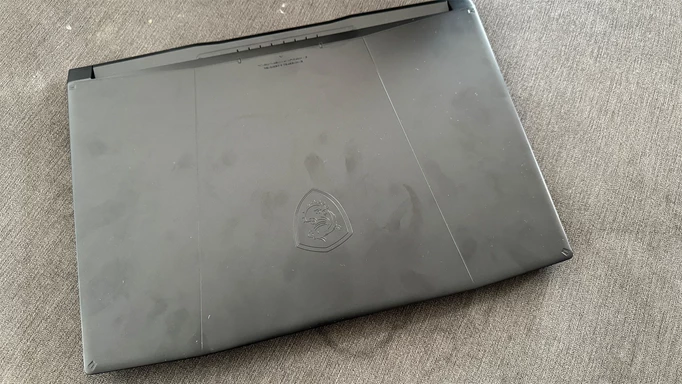
 Click to enlarge
Click to enlargeOn the lid, you'll find an embossed MSI logo but it's understated enough that you'll be able to comfortably carry the Katana 15 into a meeting room without drawing attention - at least until the keyboard lights up (you can customise this via four zones). The lid is a bit of a fingerprint magnet, though.
The way the WASD keys are given their own finish that's more translucent than the rest of the keys is fine in low light, but they look almost as if the keys are missing at times. Not a dealbreaker, but it's certainly something that made me look twice more than once. There's also no biometric security at all, so don't expect a fingerprint scanner.

 Click to enlarge
Click to enlargeYou'll find two USB-A ports on the left side (one 3.2 Gen 1 and one 2.0) and a USB-C port (non-Thunderbolt, sadly) alongside another USB-A 3.2 Gen 1 on the right. There is an HDMI 2.1 port and an ethernet port on the right, too.
Show and tell

 Click to enlarge
Click to enlargeMy biggest gripe with the Katana 15 is in its display, which is a 1080p panel with a 144Hz refresh rate. That's nothing to sniff at from a purely spec-focused perspective, but its nature as an "IPS-level" panel makes it feel as though nothing really pops.
Even in the midst of colourful Overwatch 2 matches, or with screen-filling Diablo 4 spells, the MSI Katana 15 just kind of shrugs are more impressive gaming sights - a little like taking your friend to see your favourite movie and wondering if they saw the same thing when they're muted in their reaction.
The speakers fare better, though, located under the front corners. Despite this, they can get pretty loud - more than once I've cranked up a Spotify playlist while working across the room.
Graphical grunt

 Click to enlarge
Click to enlargeWhen it comes to what's under that utilitarian hood, our Katana 15 review unit has an Nvidia GeForce RTX 4050 powering things, paired with an Intel Core i7 - and it's handled everything I've thrown at it.
I mentioned Overwatch 2 and Diablo, but it's also a dab hand at exploring Night City in Cyberpunk 2077. You'll regularly hit the upper 30s for FPS, so it's plenty playable, but you'll understandably want to opt for one of the versions packing a 4070 if you want to push that higher. Still, the 1080p max resolution helps keep things manageable.
It won't match the ASUS ROG Zephyrus or other higher-end laptops, but for the price, it's hard to find fault here.
And yet, as good as the MSI Katana 15 is for gaming, I've found myself doing a surprising amount of work on it, too. Switching between Photoshop, Google Drive, and our CMS, while monitoring email and enjoying some podcasts, my workday runs smoothly here - all for around half the cost of what I paid for my main workhouse, a 2021 MacBook Pro with M1 Pro.
The only disappointment is that the Katana is a bit of a battery hog, draining its battery relatively quickly. Work days are fine for the most part, but gaming naturally drains things drastically more quickly - the cell here is just 52Wh, and it tapped out for me while watching video after four hours, and gaming after ninety minutes - so it's best to keep the charger handy.
The Verdict
The MSI Katana 15 offers great value for money as long as you're OK with a small battery and a distinctly average display. Otherwise, it's a good-looking, pleasingly chunky machine that offers plenty of power under the hood for work and play.
3.5/5
Review unit provided by the manufacturer. GGRecon uses affiliate links, if you purchase any products from our links we may earn a commission.
