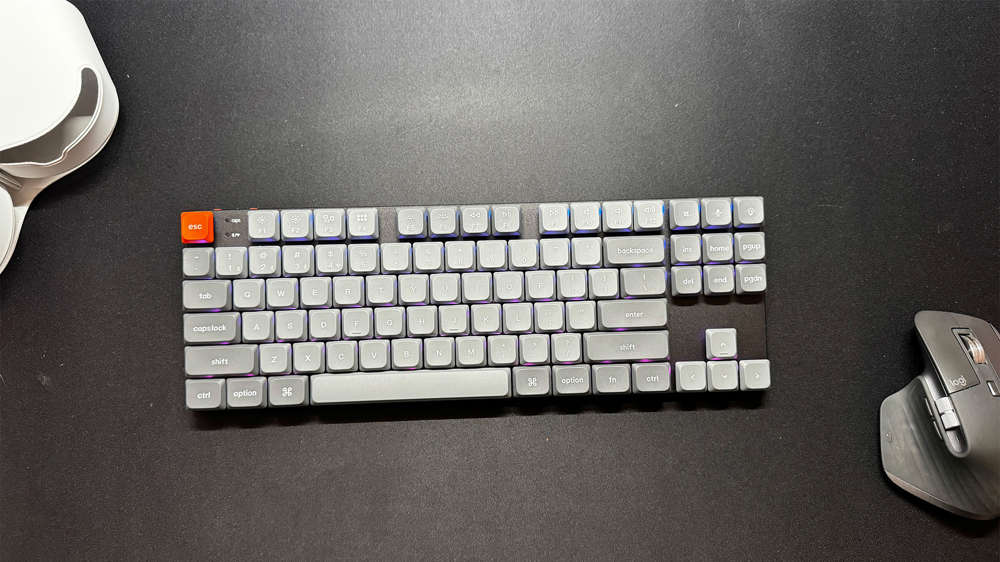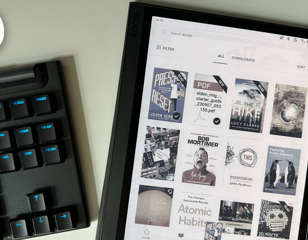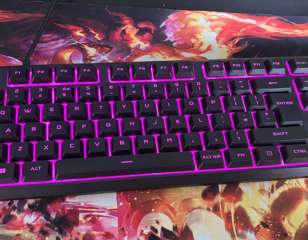Maono PD200X Microphone and boom arm review: Ideal for beginners
Read here for our full review of the Maono PD200X Microphone and boom arm, a setup that's ideal for beginners but perhaps lacking for longtime creators.

Whether you're a budding podcaster, presenter, content creator or are looking to get into streaming, you'll need a microphone setup you can rely on.
It can be immensely intimidating to pick out the right microphone for you in an over-saturated market. This is where Maono comes in.
Maono is an up-and-coming tech brand that offers a plethora of Microphones, accessories like boom arms, headphones, and pop filters, as well as more complex audio interface items.
Stay with us as we review the Maono PD200X Microphone and boom arm and judge if it is worth the price.
First out-of-the-box impressions

Right out of the box, the PD200X microphone has a nice weight to it and features an RGB volume control with an adjustable dial, a mute button, an RGB control button, space for a headphones jack and options for either an XLR or USB-C connection.
The branding is inoffensive, with just a line of text on each side of the mic displaying the brand name, and the volume button isn’t too fragile. It doesn’t feel heavy exactly, but there is some feedback when twisting so you can tell when the dial has been hitched higher or not.
The microphone did not come with a stand which is a shame, as it seems to be designed to be paired with a boom arm. Although you could theoretically stand it up, it would restrict access to the USB-C and may not pick up sound as effectively.
With the PD200X microphone, you can use the RBG button on the back of the mic to pause it on the colour of your choice or have it rotate multiple colours. There is a separate RGB feature for the volume control, which will turn from green to red if you press the mute button which is a nice touch. The light will flash if you have turned the audio all the way up or down.
Unfortunately, it will not show you the volume levels beyond this, just if you have hit max or minimum audio. That's ideal for avoiding clipping, but more fine-tuning would have been nice.
You can connect headphones directly to the mic and plug it into a laptop via the cord provided. The cord has both a USB-A and USB-C end which is a convenient inclusion, and sure to go over well with MacBook owners.
Set up process

Both the PD200X microphone and boom arm are relatively simple to set up and beginner friendly. Both products come with instructions, the boom arm being a simple job of twisting it onto your desk and at the various joins to get it positioned how you like. The arm itself feels sturdy with a good weight behind it, you may need to drill it into the desk to keep it secure, however, as it will otherwise rattle when moved.
The mic fits perfectly into the arm, and there is a space specially designed for the USB-C wire to run from the mic down the arm. This is a great way to save space if you already have a cluttered desk and want to avoid too many wires.
The mic simply needs to be plugged in, there aren’t any painful software installations or time-consuming start-up activities, and it's available to use straight out of the box. For this reason alone, it hits the mark of being beginner friendly.
Audio Quality

As mentioned previously, you can't use a stand with the mic, it will have to be used with a boom arm due to the fact the mic will only pick up audio if speaking directly into the end, it doesn’t pick up on sounds from the side. This does not mean, however, that it refrains from picking up other background noises.
Straight from the box, the mic works effectively and captures audio at a mid-range quality level. It is possible to run your audio through software like Audition and greatly enhance it with just a few simple filters.
The sound quality is fine, but it struggles to pick up on bass levels and leaves the audio sounding a little muted and flat. Again, this isn't a difficult fix if you have a basic understanding of audio software and want to give it a little extra push.
The Maono website does offer a software link on their website for their mic products. You'd be much better off using something like Audition, however, as it is limited and difficult to understand.
The Verdict

The PD200X microphone and boom arm offer a decent experience, especially for newcomers who are perhaps hobbyists rather than professionals.
You can use it straight from the box, but there is room to greatly improve the audio experience with a little bit of tweaking.
It will never be completely studio-quality, but the price point matches this and for the price, it’s a great option if you want to have decent audio on a budget, without making a larger commitment.
3/5
Product provided by the manufacturer for review purposes.
Comments