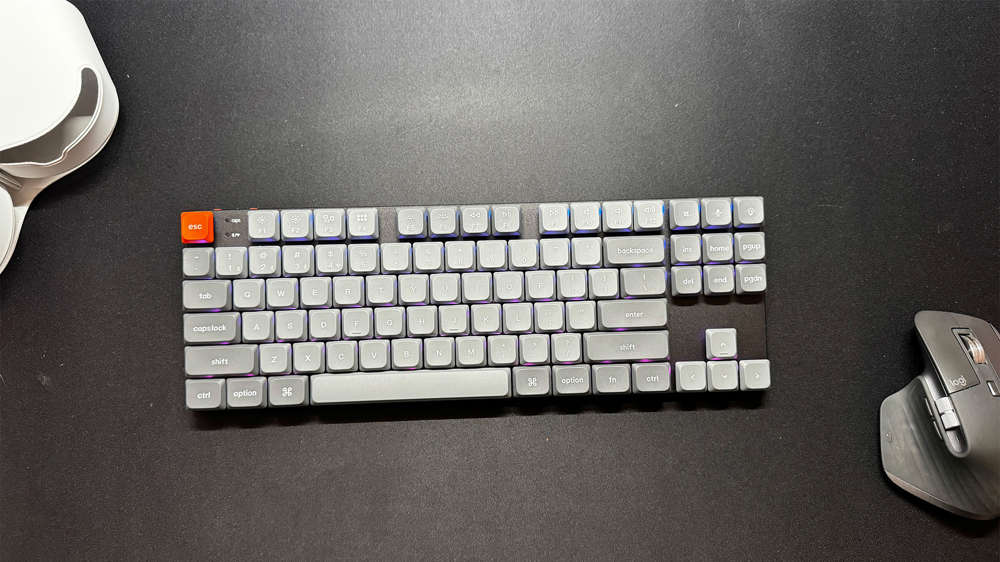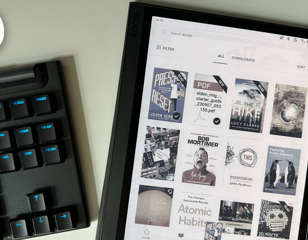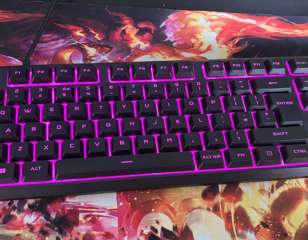Keychron K3 Pro review: This keyboard made me fall in love with typing again
The Keychron K3 Pro is a phenomenal keyboard. The low-profile switches offer an unrivalled typing experience and one of the best size vs feature ratios I’ve ever used. I love its understated and classy colour scheme, even if the RGB features feel a little tacked-on. It’s such a shame, then, that it’s completely overshadowed by its younger sibling, the K3 Max. With an identical feature set minus the lack of a dedicated dongle connection, there’s no reason to purchase the K3 Pro unless you’re adamant you do not need a dedicated connector.
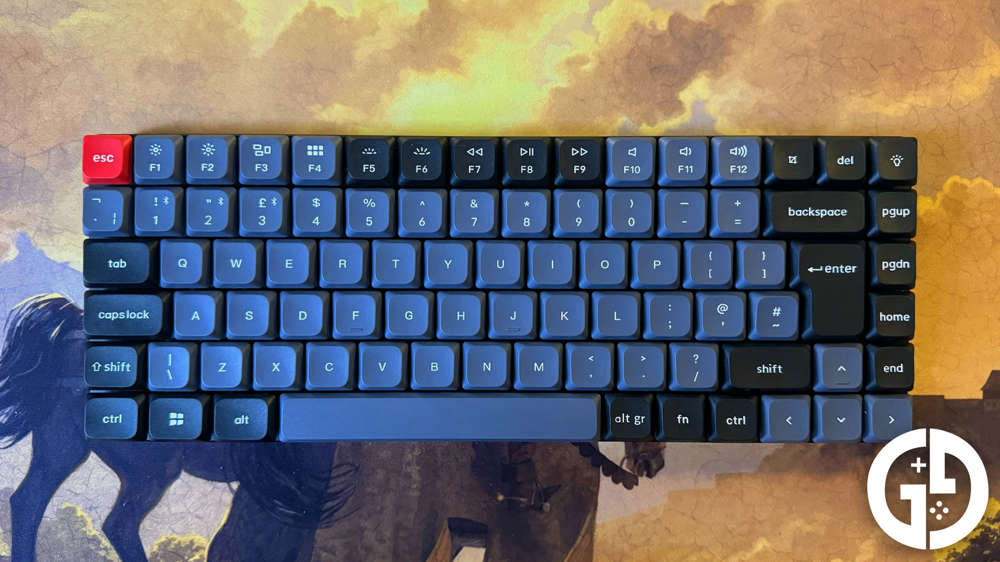
The Keychron K3 Pro is a phenomenal keyboard. The low-profile switches offer an unrivalled typing experience and one of the best size vs feature ratios I’ve ever used. I love its understated and classy colour scheme, even if the RGB features feel a little tacked-on.
It’s such a shame, then, that it’s completely overshadowed by its younger sibling, the K3 Max. With an identical feature set minus the lack of a dedicated dongle connection, there’s no reason to purchase the K3 Pro unless you’re adamant you do not need a dedicated connector.
Images via Keychron | GGRecon
I must admit, I’ve become a bit of a snob when it comes to keyboards these days.
It makes sense - my day job involves tap-tapping away thousands of words onto this website and across various messaging apps from 9-5. That’s not even mentioning the game time I put into shooters like Counter-Strike and Call of Duty after hours. Safe to say, my keyboard is an extension of myself, and as such, I need it to perform.
For the last four years, the Logitech G915 Pro has been my trusted go-to. It’s seen me through a University dissertation, and every games media job I’ve had to this day. I love it dearly and had previously thought I wouldn’t swap it for any other board in the world.
That was until the Keychron K3 Pro came along. With a pint-sized footprint, a gorgeous colourway, and sublime switch balancing, this board made me completely fall in love with typing once again. It’s such a shame, then, that it’s missing one almost unforgivable feature…
GGRecon Verdict
The Keychron K3 Pro is a phenomenal keyboard. The low-profile switches offer an unrivalled typing experience and one of the best size vs feature ratios I’ve ever used. I love its understated and classy colour scheme, even if the RGB features feel a little tacked-on.
It’s such a shame, then, that it’s completely overshadowed by its younger sibling, the K3 Max. With an identical feature set minus the lack of a dedicated dongle connection, there’s no reason to purchase the K3 Pro unless you’re adamant you do not need a dedicated connector.
Unboxing a typist’s Utopia
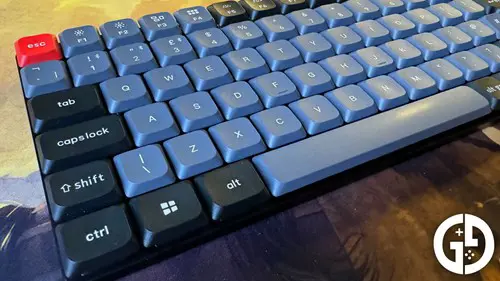
The first thing you notice about the K3 Pro is that the box it comes in is delightfully small. Almost fitting through my letterbox, the box houses a densely packaged keyboard unit, a USB A to USB C cable, keycap and switch pullers, plus a collection of additional keycaps designed for Windows OS.
By default, the macOS keys are installed as standard - but they’re super easy to swap out with the included tool. The caps themselves are in a simple, yet elegant colourway. A smooth grey adorns the letters, numbers, and some function keys, while the rest of the board is blacked out. The only outlier is the Escape key, emboldened in red should you so choose.
The low-profile keys are made of double-shot PBT and feel absolutely delightful under the fingers. Supposedly, this material can help repel oil buildup over time, an issue I’ve run into on every keyboard I’ve owned to date. After a week of use, the K3 Pro is showing no signs of wear at all.
The only downside buyers might find with these keys is that they’re not shine-through, so you don’t get the RGB effect on the letters themselves. This makes the board a little difficult to read in the dark if that’s something you value.
Additionally, while the printing of the font on each key is fantastically crisp across the board with a formal, understated centred look, I did notice a fairly big discrepancy on one key – the Windows logo is printed backwards. It’s a stylistic choice that my editor didn't mind on the Q1 Max or Q1 HE, but it's worth mentioning anyway.
Small footprint, big energy

The size of the K3 Pro is arguably one of its biggest selling points. As a 75% board, it trims out the number pad entirely and bunches up the directional keys towards the letters. There’s literally no space on this board that goes underutilised, which means it has a fantastically small desk footprint without sacrificing too much functionality.
Cutting down from a TKL to a 75% board has proven massively useful when playing the twitch shooters that I’m used to. I can sit with both the board and the mouse at an inward angle, which helps relieve shoulder pain. This is all without the mouse and keyboard clashing, which I find happens often on any larger style keyboards.
The size also makes it almost perfect for travel, as it can slip into a backpack with ease - especially given it weighs very little. That said, the lack of a bezel around the keys makes me cautious of travelling with it, as there’s nothing to protect the outermost keys. It’s a trade-off to keep the board's footprint down, and one I’m willing to accept.
Another surprising use-case I found is that it can quite easily replace a MacBook keyboard. With the rubberised feet located at the very edges of the board, you can place the K3 Pro directly over a MacBook keyboard and level up your typing game instantly. The low-profile keys mean it doesn’t block any of your screen, either, and I found this combination to massively improve my typing speed while working out and about.
As an editor, I value retaining as many functional buttons as possible, like the function row, delete and screenshot keys. With this footprint, they’re all still here for me to enjoy, with media controls all built into the function row.
With the keys all bunched together, I’ve had a few instances of accidentally knocking the arrows while typing, but this is something that will surely be ironed out as I gain more typing experience with the board.
Speaking of typing, the simple act of writing on this thing is an absolute dream. I opted for the Gateron Brown switches, which retain a tactile feel while also being a bit quieter than your average mechanical board. I found that this low-profile switch in particular strikes the perfect balance, with a quiet ‘thock’ on each depress and instant feedback on each finger. I’m able to distinguish the actuation point perfectly every time, which is a boon when typing to a tight deadline or trying to duck for cover quickly in first-person shooters.
Within about half an hour, I was able to match, and subsequently succeed, the average typing speed that I've built up over the years. It's perhaps the quickest I've ever felt at home on a keyboard and the prospect of being able to type so quickly and comfortably makes me excited for that next long-read project to come across my desk.
Features galore… just not that one
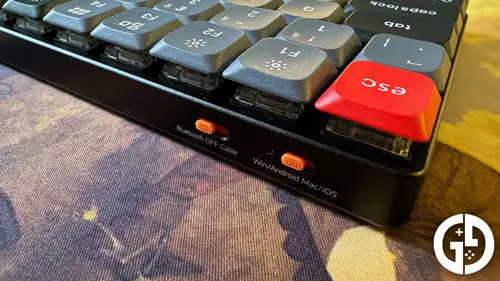
As I hinted at earlier, the K3 Pro does have RGB lighting, which can be controlled easily from the board or via the open-source QMK firmware. There are plenty of options to choose from here, and the lighting gets just about bright enough to be functional as well as aesthetic.
However, I did find that using the lighting cut the battery life of the board significantly, so I opted to leave it off while working in the daytime. I found that this retains the professional look of the board, but the RGB lighting is there if that’s your bag.
The QMK software lets you assign macros to any key on the board, which I also found especially useful for the likes of setting up custom buys in Counter-Strike 2. The software is super easy to use, especially since it can be accessed from any browser.
As for functionality, this is where the K3 Pro falls down in one big way. You can connect the board to any device via Bluetooth, and there are three presets you can flick between at the press of a button combination. I found this to be exceptionally useful for switching between my desktop, Mac, and Steam Deck on the fly. There’s also a dedicated switch for swapping between Windows and Mac keyboard layouts to the rear.
While this is great, the K3 Pro is lacking what most major keyboards come with as standard these days - a dedicated dongle. If you want to use this particular board with as little input lag as possible, you’re forced to use the included cable.
Thankfully, I’ve only encountered one or two occasions of the board missing inputs in my week of using it. That said, it’s a major omission to not include one in the box and is a major turnoff for those who might be looking to use this board for competitive gaming.
The good news is that Keychron has already rectified this issue, as it now offers the K3 Max - an essentially identical keyboard that includes a 1,000Hz polling rate receiver. At essentially the same price, it leaves little reason to go for the Pro instead of the Max.
The Verdict
The Keychron K3 Pro is a phenomenal keyboard. The low-profile switches offer an unrivalled typing experience and one of the best size vs feature ratios I’ve ever used. I love its understated and classy colour scheme, even if the RGB features feel a little tacked-on.
It’s such a shame, then, that it’s completely overshadowed by its younger sibling, the K3 Max. With an identical feature set minus the lack of a dedicated dongle connection, there’s no reason to purchase the K3 Pro unless you’re adamant you do not need a dedicated connector.
4/5
Review unit provided by the manufacturer. GGRecon uses affiliate links, if you purchase any products from our links we may earn a commission.
Comments