JOBY Wavo POD & Boom Arm review: A hobbyist podcaster and streamers dream

If there’s one corner of the streaming hardware industry that’s tough to break into, it’s microphones. Companies like RODE and Blue have had the scene locked down for years, partly down to the quality of their products, but also down to how well audio hardware ages in general.
While you may know JOBY more commonly as the company that produces the impossibly versatile GorrilaPod tripods and other camera and mobile accessories, it now has an offering that will surely catch the eye of budding streamers and podcasters.
The JOBY Wavo POD microphone and accompanying Boom Arm come in at a unique price point, bridging the gap between budget brands and the more premium titans of the industry. The question is, has anything else been compromised to reach the lower price mark?
Keep reading to find out if the JOBY Wave POD and Boom Arm are worth your money.
Introducing the JOBY Wavo POD…

 Click to enlarge
Click to enlargeOn paper, the JOBY Wavo POD has an impressive spec sheet. It’s a large-diaphragm USB condenser microphone with both a cardioid and omnidirectional pickup pattern. This means that it can either be used to pick up just the noise in front of it or in all directions.
Whether you’re doing solo podcasting or a group interview, there’s a mode on the JOBY Wavo POD that will suit you. These modes are easily selectable from a toggle button on the front of the device, too, so you’re always sure of which mode you’re recording in.
Also located on the device is a toggleable mute button with a surrounding LED that displays either blue or red. Blue indicates that the microphone is live, while red means that it’s muted. This is especially useful for knowing when people on the other end of calls can hear you.
The mute switch also twists to increase or decrease the amount of feedback that the microphone provides. If you plug your headphones into the device directly via the 3.5mm jack, you can listen back to your voice in real time, which is incredibly useful to help know if you sound ok on the recorded file.
… and JOBY Boom Arm

 Click to enlarge
Click to enlargeLikewise, the JOBY Boom Arm has an equally simplistic yet functional design. It clamps onto your desk with ease and has a couple of rubber feet that prevent the clamp from damaging your desk. There’s also a tension adjustment system that can be altered if you use the arm with a heavier microphone.
While the primary purpose of a Boom Arm is to hold your microphone in place, Joby has worked on a number of useful quality-of-life features that elevate it above the competition.
Firstly, the whole arm acts as a sealable cable channel to route your microphone wire down from the unit to the bottom of the stand. Anyone who has used a more basic Boom Arm will appreciate how clean this Boom Arm will keep your streaming setup.
In addition, there’s also a cup holder and headphone hook integrated into the base of the Boom Arm mount. Lined with a non-slip mat and wide enough to fit most water bottles, this unit from JOBY has done wonders for keeping my desk clean and tidy while working.
What’s in the box?
Both the JOBY Wavo POD and Boom Arm come with a couple of accessories to improve your user experience with the devices. If you don’t want to purchase the Boom Arm, then the Wavo POD comes with a desk mount that has a significant weight to it. If you do decide to use the base mount, it most certainly won't move anywhere without serious force.
There’s also a basic pop filter that is colour coordinated to match the striking red colour scheme that the Wavo POD has going on. This does a decent enough job at preventing those popping sounds from appearing on audio recordings, although you may wish to add an additional pop sleeve to the diaphragm of the microphone to make it completely foolproof.
Moving on to the Boom Arm, it comes with additional plastic cable shrouds that can be swapped out to your preference. By default, the Boom Arm has red accents that match the pop of the WAVO Pod, but these can be switched to black for a more sleek and professional look.
There’s also an additional footplate for the Boom Arm included in the box, so you can be sure that this product will last you a while with the included replacement parts.
However, it’s worth noting that there is little in the way of shock absorbance included with either the Boom Arm or the Wavo POD. If you knock your desk while the microphone is set up on either the desk mount or the Boom Arm, you’re likely to hear some nasty interference noises on your recording.
Plug and play

 Click to enlarge
Click to enlargeWhat’s also included in the box for the JOBY Wavo POD are two sets of USB cables. One is a USB C to USB A, while the other has a USB C connection on both ends. This means that no matter what computer device you’re using, you should be able to plug the microphone in and use it with no issues. That goes for Mac devices, too.
It’s this plug-and-play direction that will either make or break your purchase of the JOBY Wavo POD microphone. On the one hand, you can use the microphone with any PC device with ease. However, if you’re looking for something more serious that can be tweaked with and hooked up to XLR input devices, you’ll want to look elsewhere.
Can you hear me?
What would a microphone review be without talking about how the recorded audio actually sounds? If you’re interested in the nerdy stats like frequency response patterns, output impedance and sensitivity, we’ll leave those statistics in the screenshot below.
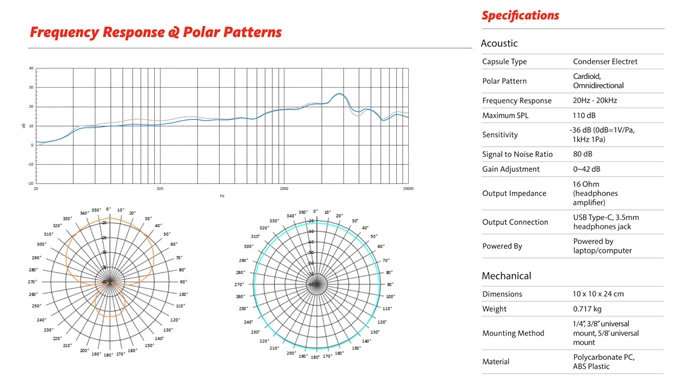
 Click to enlarge
Click to enlargeHowever, if you want to know how the microphone sounds out of the box, the answer is: pretty good. As demonstrated in the graph above, the Wavo POD is certainly lacking a little in the bass pickup department. That comes through as sounding a little echoey and less well-bodied at times.
However, it more than makes up for the lack of bass with a good presence of treble. Given that this microphone is aimed towards podcasters and streamers where speech is the primary audio that will be recorded, that bodes well. Those looking for something to record instruments with, look elsewhere.
To listen to how the microphone sounds for yourself, check out the video below. Here, I walk through what the JOBY Wavo POD sounds like out of the box, what it sounds like with a little editing magic, and how it compares to a more expensive offering from RODE.
Are the JOBY Wavo POD and Boom Arm worth your money?
The JOBY Wavo POD is a valiant effort into the world of streaming. While it doesn’t quite provide the same quality as the likes of RODE and Blue, it offers a fairly comparable sound at a much smaller price. You just need to be prepared to spend some time in the editing phase to bring out its true colours.
JOBY has cut a few corners with the plastic construction of its devices, but that doesn’t sacrifice the quality of the audio product - only the device’s longevity. This is a concern in a world where more premium microphones can last upwards of a decade before needing to be replaced.
Meanwhile, the JOBY Boom Arm is a delight to use. It moves seamlessly around my desk, placing the microphone exactly where I need it to be. The additional quality-of-life features like the cable management channels, headphone hanger, cup holder and adjustable tension all make for a truly premium product that has a firm home in my desk setup.
They might not be suited to someone looking for top-of-the-line products that professional streamers may use. However, the JOBY Wavo Pod and Boom Arm would be perfectly suited for someone who’s looking to dip their toe into the world of podcasting and streaming.
3.5/5
Product provided by the manufacturer for review purposes.