How To Use Discord On Xbox

Launched in 2015, Discord is a popular voice chat app frequently used by gamers to communicate in-game with other players. Skyrocketing in popularity during the pandemic, Discord now has over 100 million monthly active users (as of July 2022). Cherry Park, Discord’s head of platform ecosystems marketing, claimed in an interview with The Washington Post that “voice chat on console was one of our (Discord’s) number one requested features, especially from Xbox players”. Park also reassured users that the Discord safety team is primed to support the influx of new and existing users joining calls via Discord on Xbox.
Once only available on PC, console fans can now use Discord on Xbox. However, the integration process takes a few steps that some might find confusing.
How To Pair Your Xbox And Discord Accounts
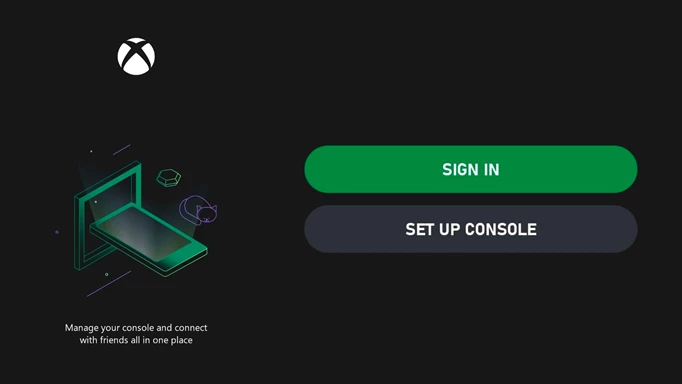
 Click to enlarge
Click to enlargeIf you’re an Xbox gamer who wants to use Discord on console, you must first install the Xbox mobile app. You can find this on the Play Store if you’re an Android user, or the App Store if you’re an Apple user.
Next, you must log in and link your Xbox account to your Discord account. By doing this, it means you’ll be able to display your Xbox GamerTag, your Xbox game activity, your active hours (if you have no shame) and transfer your Discord voice chat to your Xbox console.
On the Discord app, go to the cog and select User Settings. Next, select the Connections option and press Add. Next, choose Xbox from Add New Connections, and then click ‘Getting Started’, and finally ‘Continue’. This will open an in-app web page, where you can type in your Microsoft account information.

 Click to enlarge
Click to enlargeOnce you’ve typed it in right, ideally correctly, you press Authorise and Continue. Congrats! Your Xbox and Discord accounts are now linked. We also recommend downloading the Xbox app to access Discord Voice on your Xbox console.
Furthermore, the Xbox Insiders Alpha Group is now testing an update to Discord Voice chat on Xbox. During the test, certain members who have linked their accounts will be able to join Voice channels directly from their console.
