The Nacon Pro Compact - A Straight Up Solid Controller

So you found your way to these parts, eh? Would I be right to assume that you found this review in order to get an idea of what the Nacon Pro Compact is all about and a controller you would like to purchase? In order to answer this question for you, it seems only fair to take out “Wittgenstein’s ruler” for a second, a term coined to explain that an evaluation of something will necessarily also measure the tool that is measuring.
The tool you are stuck with doing the ruling here is me, a life-long PC gamer that only has occasionally let go of the mouse and keyboard for his video games but has recently jumped back onto the next-gen console hype train. Taking victories in games a tinge too seriously, I care about the gear I use to play, as products with customisable and professionally minded features that provide a helping hand in optimisation appeal to me.
As such, I approached the Nacon Pro Compact as a solution to a controller that could solve my platformer and occasional first-person shooter needs, and in that, it did not disappoint.
First impressions
In unboxing the Pro Compact, I noticed that Nacon kept the packaging fairly simple without providing too much waste or additions that would inevitably reside in the products carton until it was time years down the line to discard it. Instead, I got exactly what I want out of the experience - a controller with quick and easy to understand instructions to set it up.
While the “Compact” term of the controller suggests it to be smaller, it fits into my larger than average hands nicely and actually compares closely in size to the standard PS5 controller. Coming with a three-metre-long cord that appears to be resistant to the occasional abuse of rolling it up around the controller or even being able to survive having a ride over it on an office chair by accident, the Nacon Pro Compact fit my desk setup nicely and even elaborate cable management constructs are unlikely to run out of cord.
Taking it into my hands, my first thought was that the controller was fairly light, which made me initially sceptical to the build quality and the durability of the interior insides, a concern that fortunately turned out to be undeserved.
The buttons felt more clicky than usual, providing more resistance than controllers I was used to, but doing so in a satisfying way. After more than ten hours of play, the pressure point on virtually all keys doesn’t feel to have deteriorated, speaking to the quality of the built once more. Unfortunately, this same clickiness didn’t translate well to the trigger buttons, which are functional but lack the same satisfaction.

 Click to enlarge
Click to enlargeA second glance revealed that Nacon hadn’t skimped on providing solid quality of life features like adding textured plastic to the back of the controller, making it more grippy in the process. Framed by copper-coloured rims, the analogue sticks come with textured rubber in the middle of them, though they lack texture on the rims, which may result in mild slipperiness depending on you hold your controller or how your thumbs interact with the sticks.
The button layout never came in the way of my gaming, and complaints about it which you may find in other reviews never jumped out as an issue.
Setup
Installing the Pro Compact was mostly painless. Getting it to work with factory settings was as easy as plug and play and worked immediately. The booklet that came with the controller provided concise instructions as to how to unlock the full set of features that the device comes with.
Having used it only on PC, installing the drivers for both the Dolby Atmos integration and the software to customise the device went off without a hitch, only requiring me to search for the app on the Microsoft Store and installing instantly.
Once in the controller settings and being asked to update, I encountered just about the only annoyance I’ve had with the product as the update got stuck at about five per cent and wouldn’t move for several minutes before I decided to restart the process. On the second try, the update installed quickly, and I encountered no further issues.
The Dolby Atmos integration didn’t wow me, which might realistically be down to my PC setup already having great sound quality by comparison. After having plugged my headphones into the Pro Compact instead of my regular setup, I didn’t see much point in the feature for my use, though the utility of it when playing on a console and gaining range away from your console is not lost on me.
Software Customisation
One of the major selling points outside of the Dolby Atmos integration are the customisation options that Nacon advertises their product with. Once again, without getting fancy but remaining charmingly practical, the menu unfolds into different options to adapt the controller to your playstyle and the game you are playing with it.
The first major feature of the software is the possibility to remap your keys entirely, with bindings no longer being bound to the specific game you are playing but instead to the controller’s software, allowing you to carry your customisation into all games with you. If I didn’t like jumps being bound to mostly “A” in the majority of games, I could switch it up with “X” if I wanted to. Immediate use cases as a console restarter didn’t occur to me, so I tinkered around with it only very little.
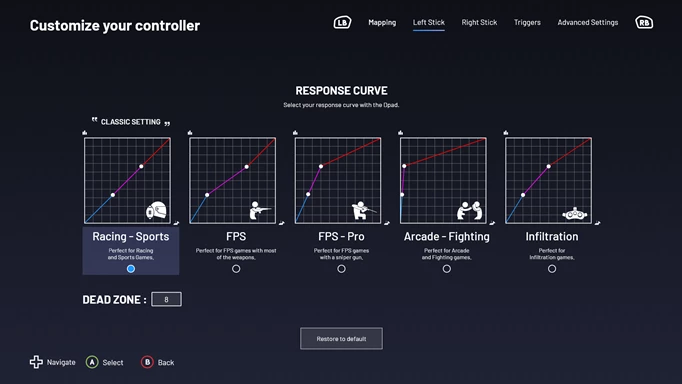
 Click to enlarge
Click to enlargeA feature I found much more exciting was the ability to set the sensitivity of my analogue sticks and my triggers, with presets giving a well-adjusted idea in which way to customise and allowing me to adjust all my settings by genre. Anecdotally, the adjustment to FPS titles (in my case, Warzone) was immediately noticeable and made aiming and reacting in time with my trigger buttons appreciably easier.
The advanced settings allow you to switch off the surprisingly smooth vibration motors. Given how much enjoyment they added to my gameplay, I didn’t choose to take advantage of that setting. Settings like allowing the DPad to be eight-directional instead of four is likely to be advantageous in fighting games, with more presets on the triggers also allowing for customisation for fighting game fans.
For those of you with weird gaming habits, the ability to invert the analogue stick direction is also included, allowing you to access that feature across different games too.
One feature that should be highlighted here is the switch located on the back of the controller, allowing you to switch between two profiles you are customising. For me, this was especially handy when switching from Warzone to a platformer, allowing me to switch presets without having to open the software and adjusting independently.
Conclusions
In general, the built quality for the price point of about £45 (€49,90) felt really solid both on the first and second impression. The design decision to provide a straight forward quality product without unnecessary bells and whistles that doesn’t compromise on built quality was a welcome surprise.
The Nacon Pro Compact gets a recommendation for users who don’t require their products to seduce them with unnecessary extras and features they are unlikely to use after day one. Instead, Nacon has used that value and has pushed the build quality for a durable controller that provides a satisfying user experience for its price range.
Stay up to date with all the latest esports and gaming news by checking out our social channels here: Twitter | Facebook | Discord
Images via Nacon
