How To Get Pokemon To Follow In Pokemon BDSP

Knowing how to get Pokemon to follow in Pokemon BDSP isn't a simple task, even though it may seem like one on the surface. Pokemon BDSP brings back this very popular feature that has been seen in many games over the years, the ability to have your favourite Pokemon follow you on your adventure across the Sinnoh region. This helps to add a sense of bonding with your Pokemon and it is already great to see your favourite Pokemon standing next to you as you uncover new areas or take down the evil Team Galactic. The only problem is that you can't do it from the very start of Pokemon Brilliant Diamond and Shining Pearl... you need to wait a while. So this guide explains everything you need to know about how to get Pokemon to follow in Pokemon BDSP.
- Reached Hearthome City and not caught a Drifloon yet? Find out what you need to know in our Pokemon BDSP Drifloon guide
How To Get Pokemon To Follow In Pokemon BDSP

 Click to enlarge
Click to enlargeTo get your Pokemon to follow you, you need to complete a few tasks first. This is unlocked in Hearthome City, which you can get to after gaining your second gym badge, getting your bicycle, and unlocking the Grand Underground. Hearthome City is also where the third gym is but you can't access it straight away.
On the northwest and east sections of Hearthome City are two doors that lead to Amity Square, this is a place where you can take your Pokemon out of its Pokeball and go for a stroll around the park.
There isn't really anything to do here, but there are some items to find, including a new TM, so it is certainly worth doing. If you choose your starter Pokemon to go for a stroll with you, when you go to leave the person at the counter will mention that it looks like your Pokemon wants to be out of the Pokeball.
- Wondering about Poffins? Our Pokemon BDSP Poffin guide has everything you need to know
This will unlock the ability to take your Pokemon out of the Pokeball and have them follow you around as you continue on with your adventure. All of the Pokemon in the game can be selected so you can have your favourite Pokemon join you.
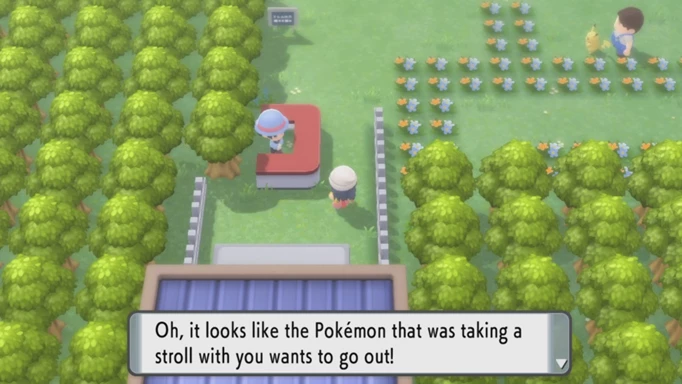
 Click to enlarge
Click to enlargeOnce you leave Amity Square you can open the menu by pressing X and selecting the Pokemon option. This will open your party menu. Select a Pokemon and you will notice an option called Walk together, select this and your chosen Pokemon will now follow you.
They can also be interacted with by facing them and pressing the A button. The Pokemon will also display a ! above their head when they find something and want to alert you, such as an item.
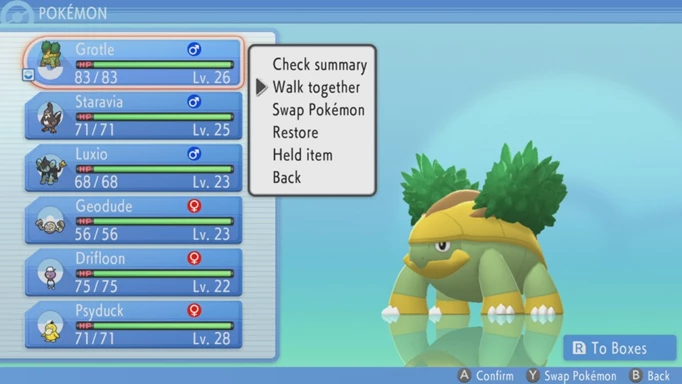
 Click to enlarge
Click to enlargeThis is a great feature that has been present in many games so many fans will surely be excited for it to return in Brilliant Diamond and Shining Pearl, allowing them to go on adventures with their favourite Pokemon. Unfortunately, unlike games such as Pokemon Let's Go Pikachu and Eevee, the Pokemon won't be displayed in their true size, instead, they are all rather small. This can be amusing when you have a larger Pokemon such as Gyarados or Snorlax out and they are very small on-screen.
Now you know everything there is about getting Pokemon to walk alongside you, find out all the current Pokemon BDSP Mystery Gift codes with our guide
