How to fix the EXE/BAD_CHALLENGE error in MW2

The EXE/BAD_CHALLENGE error is a frustrating bug preventing players from getting into Multiplayer matches. Modern Warfare 2 is no stranger to crashes and error codes, with this error seemingly becoming one of the most common issues to plague the latest Call of Duty title. If you're struggling to bypass this error message, try the tactics below to fix it and get back to owning the lobby:
Avoid The Lobby Screen
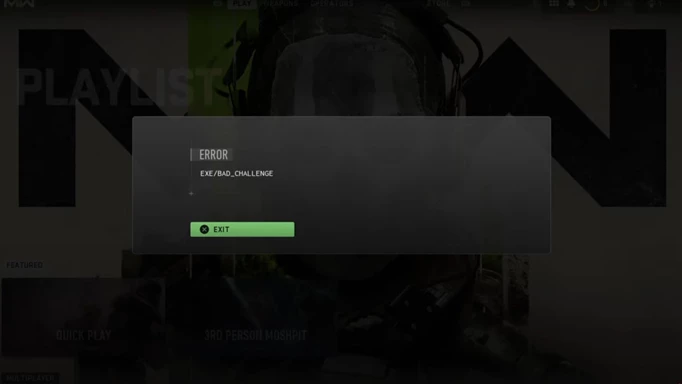
 Click to enlarge
Click to enlargeThe simplest and most straightforward way to fix and avoid the EXE/BAD_CHALLENGE error is to stay off the lobby screen. After beginning a search for a match, immediately move over to the Weapons or Operators tab. Feel free to mess with your Custom Classes, but do not return to the Play tab. Your quest for a match will continue, but for many players suffering from the error, this method of searching resolved their issues.
Turn Off Crossplay
The majority of reports concerning the error come from console players. And when the error does pop up, it seems as if it's occurring most often in crossplay matches featuring PC players. With that, PlayStation players should consider disabling crossplay in an attempt to alleviate the issue.
- Learn how to fix the error code 0x887a0005, the MW2 Puget Lakes error, and the MW2 disc read error.
Restart Modern Warfare 2
Many errors, including the EXE/BAD_CHALLENGE error, can be resolved with a simple restart. Close Modern Warfare 2 entirely and boot it back up. You might even want to consider restarting your console or PC too.
Check For Updates
Even if everything seems fine on the surface, sometimes there'll be a lingering update left unattended that's the source of your issues with MW2.
To check if your copy of Modern Warfare 2 is up to date, follow the steps below:
- On PlayStation, navigate to the "Options" menu by clicking the MW2 icon on the home screen and then select "Check For Updates"
- On Xbox, open the drop-down menu under "My Games and Apps" and select "Manage" then "Updates"
Uninstall And Reinstall Modern Warfare 2

 Click to enlarge
Click to enlargeIf all else fails, uninstalling and reinstalling Modern Warfare 2 is a tried-and-true way to fix the error. It's not ideal considering the significant file size, but starting fresh is proven to resolve most bugs, including the MW2 EXE/BAD_CHALLENGE error.
- Need to free up space to download Warzone 2? Find out how to reduce MW2 file size.
That concludes the list of known methods for fixing this error. We hope you find success in your troubleshooting efforts. If, after all this, the error remains an issue, you will likely need to wait until Infinity Ward issues a patch to eliminate the bug at its source.