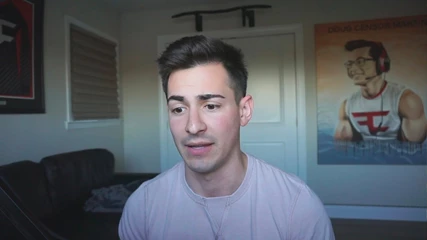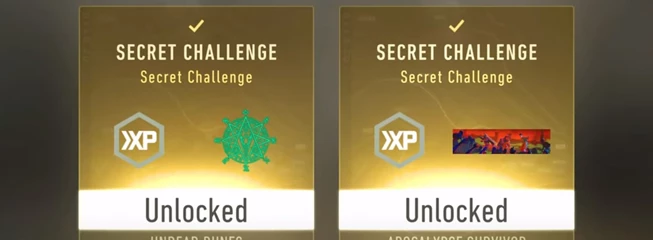Modern Warfare 2
Modern Warfare 2 is back in 2022, and you'll find all you need to know about the best loadouts and latest game updates right here.
News
Guides
Originals
More Content
Best Akimbo Pistols loadout in MW2 & Warzone 2 Season 6, from attachments to perks

Coleman Hamstead
24 Oct 2023