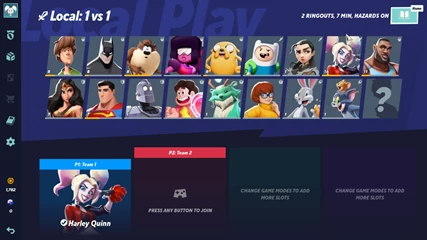MultiVersus
Want to know who's coming to MultiVersus? We've got the latest roster news, character guides, and much more here at GGRecon.
News
Guides
More Content
MultiVersus Monster Mash: How To Earn Halloween Candy, Skins, And More Rewards

Dylan Tate
13 Oct 2022
MultiVersus' Velma No Longer Calls The Cops On Enemies. She Kidnaps Them Instead

Joseph Kime
12 Sep 2022