How To Download The PUBG Mobile Korea 1.2 Update

PUBG Mobile Korea 1.2 update has been released, and the update brings a lot of newly added features, including Power Armor Mode, FAMAS gun, a bunch of improvements, and bug fixes. For those who don’t know, PUBG Mobile has a different version specifically available for users in Japan and Korea.
The new PUBG Mobile Korea 1.2 update is based on the Runic Power theme, and the players who update the game between January 12 and January 17 (UTC+0) will be rewarded with 2,888 BP, 100 AG, and the Acolyte of Justice Backpack (3 Days). The update's size is around 640 MB and requires around 1.5 GB of free space on Android and iOS devices. So, make sure that you have enough space before starting the installation process.
Download PUBG Mobile Korea 1.2 Update via Google Play Store
Players from Japan and Korea can download the update in their Android device from Google Play Store:
- Open Google Play Store on your Android device.
- Search for 'PUBG Mobile' and click on the first result.
- Click on the 'Install' option, and the game will start downloading.
- Open the PUBG Mobile application and login with your account.
Download PUBG Mobile Korea 1.2 Update via Tap Tap in Android
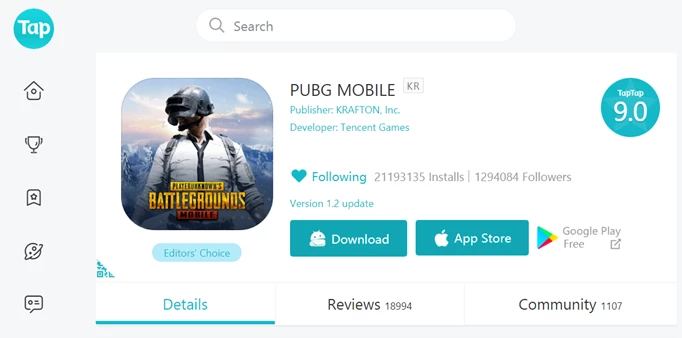
 Click to enlarge
Click to enlargeThis version of PUBG Mobile is highly popular among the players from other regions too and if you are one of them, then you can download its latest version from TapTap by following the steps mentioned below:
- For this, first, you need to download and install TapTap on your device.
- But before you do that, you need to go to Settings > Safety, and Privacy > Install apps from Unknown Sources in your device and enable the option to install the apps from TapTap.
- Download and install TapTap APK on your device from here.
- Open the application and search for PUBG Mobile Korea in the search bar.
- Tap on the download button, and the game will be downloaded.
- Now, the option to install the game will appear, click on it, and the update will be installed.
How to Download PUBG Mobile Korea 1.2 Update via official APK for Android devices
This method is again only for players residing in Korea and Japan:
- Go to the official PUBG Mobile website here and click on the Download option present on the page's upper side.
- The APK file will be downloaded automatically on your device.
- Now, locate the downloaded file, tap on it, and hit the install button.
- While installing, you need to go to Settings > Safety and Privacy > Install apps from Unknown Sources in your device and enable the option to install the apps from the APK file.
- Once the installation is complete, open PUBG Mobile, and it will download the additional data.
- After completion of the additional data is complete, log in with your account and enjoy the game.
How to Download PUBG Mobile Korea 1.2 Update via Apple App Store
There is no legal method for iOS players from other regions to download the PUBG Mobile Korea 1.2 update, while players from Japan and Korea can follow these steps:
- Open Apple App Store on your iOS device.
- Search 'PUBG Mobile' and click on the first result.
- Click on the 'Get' option, and it will ask for your confirmation for downloading the game
- Once you approve it, the game will be downloaded.
- After the game is downloaded, open PUBG Mobile and start getting chicken dinners.
Stay up to date with all the latest esports and gaming news by checking out our social channels here: Twitter | Facebook | Discord
Images via PUBG Corp
