How To Add Friends On Bloodhunt

You may be wondering how to add friends on Bloodhunt, as the game allows for players to team up with each for some team-based battle royale action. Vampire the Masquerade - Bloodhunt is the latest title to join the battle royale genre, which takes the World of Darkness IP and its undead vampire clans, and lets them battle it out in Prague. So read on for a quick walkthrough of how to add friends on Bloodhunt.
- Before you and your friends jump into a game, make sure to check out our Bloodhunt tips so you can claim some early victories.
How To Add Friends On Bloodhunt
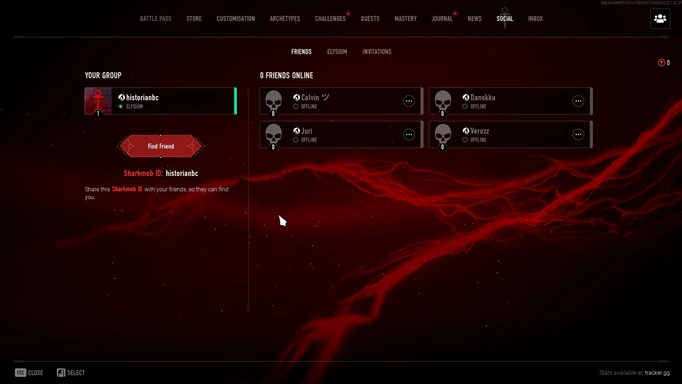
 Click to enlarge
Click to enlargeBefore you can add friends to your lobby and jump into a game, you'll need to have created a Sharkmob account. You can do this on the official website, or it will ask you to create one after booting up the game for the first time. You'll need to confirm your account with a code that it will send to your email, but after this is finished, you can select an archetype and jump into Elysium, which is a large building you can roam around in while waiting for games.
Once you are in Elysium, you'll want to navigate to the social menu, which can be accessed with triangle on PlayStation or with the F3 key on a keyboard. This screen will show your available friends, the players currently in Elysium with you, and any invites you have received. To add a friend, select the "Find Friend" button on the left side of the screen, and input their exact Sharkmob ID. They'll receive a friend request which they can accept in the social menu, and then they should appear in the "Friends" tab. Clicking on the three dots next to their name will then allow you to invite them to your lobby.
It's worth noting that if you are playing the game through Steam, existing friends will already show up, so you won't need to go through the above process. You can also add people directly from Elysium by clicking the three dots next to their name and selecting "Add Friend." After this, you are free to jump into a Trios game with your friends and claim victory in the Bloodhunt.
That's all for our primer on how to add friends in Bloodhunt, and now you should have no trouble teaming up with your close kindred.
We also have a breakdown of the Bloodhunt Archetypes, so check it out to know which ones fit your playstyle or currently stand above the rest.
