How To Play Split Screen In Gran Turismo 7
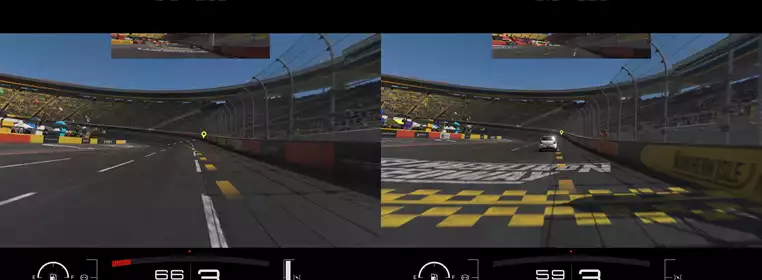
Playing Gran Turismo 7 split screen is a great way for players to be sportsmanlike in game while likely bashing elbows in real life. Gran Turismo 7 is packed with a multitude of tracks, a colossal amount of customisation options, and even a solid photo mode, but what about split screen play? Is split screen an option in Gran Turismo 7, and if so how do you access it? We're here to let you know how to play split screen in Gran Turismo 7.
- Check out our Gran Turismo 7 review to find out why we think this is one of the best driving sims available right now.
Gran Turismo 7 Split Screen: Is There Split-Screen?

 Click to enlarge
Click to enlargeIf you are wondering if you can even play Gran Turismo 7 in split screen you are in luck. Sony's latest exclusive does allow you to race with a friend in local couch co-op. This gives you full access to the tracks and cars available within the game to play around with. However, it isn't immediately available and you are going to have to play a bit of the game before you can rev up with a mate.
The unlocking process for split screen is the same for those that want to know how to play multiplayer in Gran Turismo 7, so be sure to check out that guide first.
Gran Turismo 7 Split Screen: How To Play Split Screen In Gran Turismo 7


Now that you've unlocked this new playmode, you'll want to know how to play split-screen in Gran Turismo 7. Luckily, the process is super simple. Just head into your World Map and select Multiplayer, which can be located at the bottom right of the map, by the shoreline. Once you have selected that you will be given a choice between Multiplayer and 2P Split Screen. Select 2P Split Screen, and you will be brought into a lobby which allows you to customise the vehicles you use, the race settings and the tracks you are racing in.
Remember that if you are playing on PlayStation 5, you will need two DualSense remotes, as the DualShock 4 controllers for the PS4 will not work on PS5. The same can be said for PS5 remotes working on the PS4.
That's how to play split screen in Gran Turismo 7, so get out there, start customising and bring your A-game as you face off against other drivers shoulder to shoulder.
Want to learn more about the latest instalment in Sony's flagship racing series? Read all about the Gran Turismo 7 track list with our guide.