''Unable To Connect To The Authentication Service'' League Fix Explained

The error message "Unable To Connect To The Authentication Service" in League of Legends is a pesky one, but fortunately there are a couple of things you can do to fix it. Before we start, try restarting both your PC and your internet connection. Often those fix the issue without any further detail needed. If this doesn’t help, then here are a couple of quick and easy fixes to hopefully solve the issue.
Check if the servers are experiencing issues
It’s quite possible that the issue doesn’t lie on your hand. Riot has their own web presence that should list issues that some server regions might be experiencing here. However, this can be slow to be updated, so we recommend checking out your social media feeds like Twitter and searching for the relevant keywords like “EU West down”. Usually, this will net quicker results if you see a large volume of users reacting to a potential server shutdown.
Riot’s Automated Troubleshooting
Wise to the potential issues that may arise with their client, Riot Games has provided a tool to fix some of the problems you may be experiencing. The so-called “Hextech Repair Tool” will require you to download a file and run it as administrator. It’s powerful in solving a bunch of issues you might be experiencing. It allows you to reinstall the game, displays known issues in your region, and can help with firewall management (though its capabilities are limited there).
Domain Name Server Issues
Sometimes, your internet issues can be more complex than your internet just being on or off. As such, you may very well still be connected to the internet with all relevant lights firing up on your router, but your connection doesn’t know how to translate the domain name information it’s getting because the server it uses is unavailable. That’s especially possible when you’ve never changed anything about this, and you are just relying on your internet provider to make the selection.
If you want to change your DNS server, you need to open your control panel (search for it in the search bar if you don’t know how to get there), select “Network and Internet”, go to “Network and Sharing centre”, and then click “Change adapter settings” on the left-hand side of the window. Once there, right-click the relevant internet connection (Ethernet if you are connected via cable or Wi-Fi if you’re connected wirelessly) and select properties. Accept the prompt if one pops up and search for the connection that has “(TCP/IPv4)” in its name. Hit properties once again.
Once here, you select the lower option called “Use the following DNS server addresses.”
This should allow you to enter IP addresses for the new DNS servers and if you’ve never done this before, it’s likely empty so far. The usually recommended IPs to enter are the Google DNS servers in 8.8.8.8 and 8.8.4.4 though you can Google for your own preferred ones.
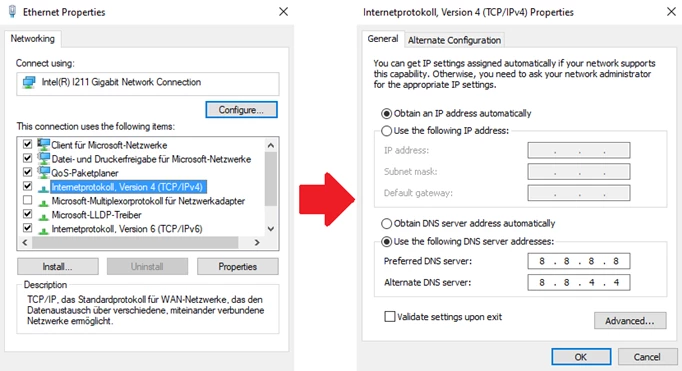
 Click to enlarge
Click to enlargeOnce you’ve entered those, it should look like this. Hit “OK” to accept. Give it a quick restart and see if the problem persists in League.
For more specific problems
Sometimes you’re on Lady Luck’s bad side, and your problems might be even more complicated based on the setup your use and problems may come from different operating systems, special ways how you connect to the internet, or which hardware you use. In that case, you may find more luck troubleshooting with more focused search terms which bring you closer to the solution. For instance, if you were to run League of Legends on Linux, then this Reddit thread might be of help and so on.
We hope that we were able to help you fix your problem logging into League of Legends. Stay up to date with all the latest esports and gaming news by checking out our social channels here: Twitter | Facebook | Discord
Image via Riot Games and Microsoft