How To Download Call of Duty: Mobile Season 14 Test Build APK

Call of Duty: Mobile Season 14 is due to be released by the end of January 2021. Activision has officially released the public beta test build for the upcoming season in which players can get early access to the upcoming update features. The test build is usually for reporting bugs and issues before the launch of the official update. Players report the bugs and issues to the developers, and the developers make sure that they fix them before the global launch.
Call of Duty: Mobile Season 14 test build is technical in nature and will have smaller participation caps than usual, and they are based on first-come, first-served. The Test Build will begin on January 11 (PT), and the test end date is not specified yet; these Test Builds are available for Android devices only. However, Activision has plans to launch it soon for iOS players too.
The download size of the build is about 2GB, and a Wi-Fi connection is highly recommended. For the first version of this test, the limit will be around 5000 players that will increase with the release of the upcoming versions.
How to download Call of Duty: Mobile Season 14 test build APK

 Click to enlarge
Click to enlarge- To download Call of Duty: Mobile Season 14 public beta test build, click here.
- After you download the APK file, search for the downloaded file in your device's downloads folder.
- Before starting the installation, make sure that you have enough space on your device.
- The APK requires 5-6 GB to install the test build without any issues.
- Click on the APK file and hit the Install button, and let it install on your device.
- After installation is complete, click on Call of Duty: Mobile Test Build and login with your account to enjoy the latest features.
How to download COD: Mobile Season 14 test build APK via TapTap
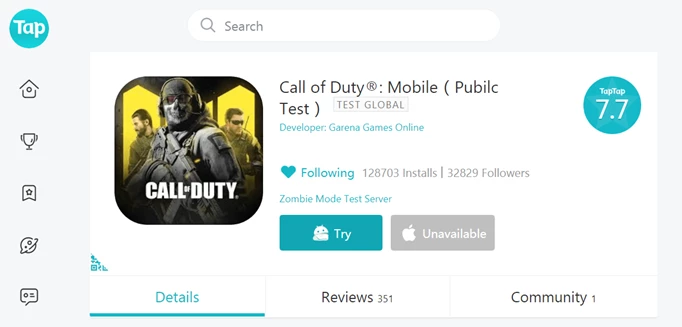
 Click to enlarge
Click to enlarge- For this, first, you need to download and install TapTap on your device.
- But before you do that, you need to go to Settings > Safety, and Privacy > Install apps from Unknown Sources in your device and enable the option to install the apps from TapTap.
- Download and install TapTap APK on your device from here.
- Open the application and search for Call of Duty: Mobile (Pubilc Test) in the search bar.
- Tap on the download button, and the game will be downloaded.
- Now, the option to install the game will appear, click on it, and the update will be installed.
(Note: All information and player data collected during this test will be deleted. COD Mobile test build and global version are independent of each other, and you do not need to remove or do anything with your main CODM application. It will install as another application that is executed separately.)
As of now, Call of Duty: Mobile Season 14 is expected to release on January 27, 2021, and will add a bunch of new features including new maps, modes, and much more, along with a brand new battle pass.
Stay up to date with all the latest esports and gaming news by checking out our social channels here: Twitter | Facebook | Discord
Images via Activision