Fortnite 2FA: How To Enable Two-Factor Authentication

Fortnite 2FA has been a thing for a while now, as a way for players to add an extra layer of security to their account. The thing is, Fortnite doesn't explain 2FA (two-factor authentication) very well, nor does it make it obvious how to actually add it to your account. So we've got everything you need to know about Fortnite 2FA, how to enable it, how it works, and more.
What Is Fortnite 2FA?
Two-Factor Authentication is a way to keep yourselves and your details safe. While Epic Games keeps all your details locked in a safe (imaginary) vault, that doesn't mean hackers aren't prone to sneaking inside and trying to assume your identity online.
Fortnite 2FA is there to add an extra layer of protection between players and wannabe hackers. It means those beloved rare Fortnite skins you've parted real-life money for are safe and sound in your own little bubble. Along with that, Fortnite 2FA does more than just lock the door to your virtual vault.
Why Do You Need To Enable Fortnite 2FA?
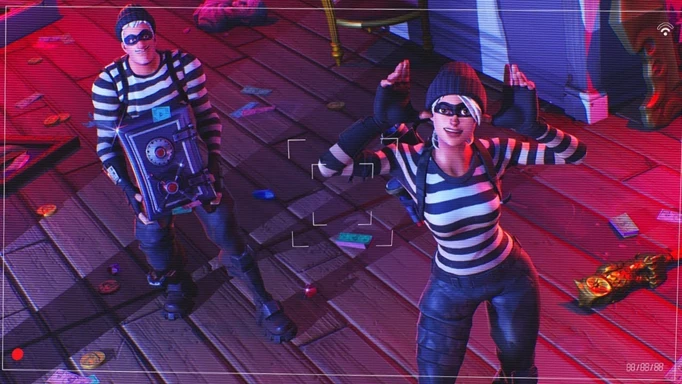
 Click to enlarge
Click to enlargeAway from those who enjoy jumping off the Battle Bus and shooting up Pleasant Park for fun, Fortnite 2FA is a failsafe that lets you join tournaments. Plenty of cups and in-game events take place frequently, and having 2FA enabled is crucial to participating in these.
A shoddily protected password won't do much good against crafty hackers, which is where Fortnite 2FA comes in by sending a unique code as a barrier. 2FA should only need to be enabled once, and after that, put on your favourite skin and get ready to glide into battle to show everyone else what you can really do.
How To Enable Fortnite 2FA
Enabling 2FA in Fortnite should be relatively easy if you know how. The official Epic Games site explains how to enable Fortnite 2FA. Simply head over to Fortnite.com/2FA and log in to your Epic Games account.
Underneath the option for changing your password, there are options for enabling email 2FA, SMS 2FA, and authenticator app 2FA. Pick whichever verification method you want and follow the on-screen instructions. Epic gives its own suggestions for authenticator apps, with Google Authenticator, LastPass Authenticator, Microsoft Authenticator, and Authy being popular choices.
Fortnite 2FA Rewards

 Click to enlarge
Click to enlargeMore than just keeping your credentials safe and having the chance to earn some dollar, enabling 2FA in Fortnite means Epic Games will give you a reward. It's not much to write home about, however, if you enable Fortnite 2FA, you'll automatically get the Boogie Down emote in Battle Royale, or 50 armory slots, 10 backpack slots, and one Legendary Troll Stash Llama in Save the World.
If that wasn't enough, Epic Games explains how enabling 2FA allow you to compete in Fortnite competitively, give gifts to friends in Fortnite, and lets you download free games on the Epic Games store. Considering it's so easy to enable Fortnite 2FA, what are you waiting for?
